Now that you can store your credit card information, here’s how to pay your monthly invoice using your stored card.
1. Once you receive your emailed invoice, view your invoice from either the attachment or the “view it here” link. Make note of the dollar amount owed as you will need this later in the process. To make a payment click the blue “click here”
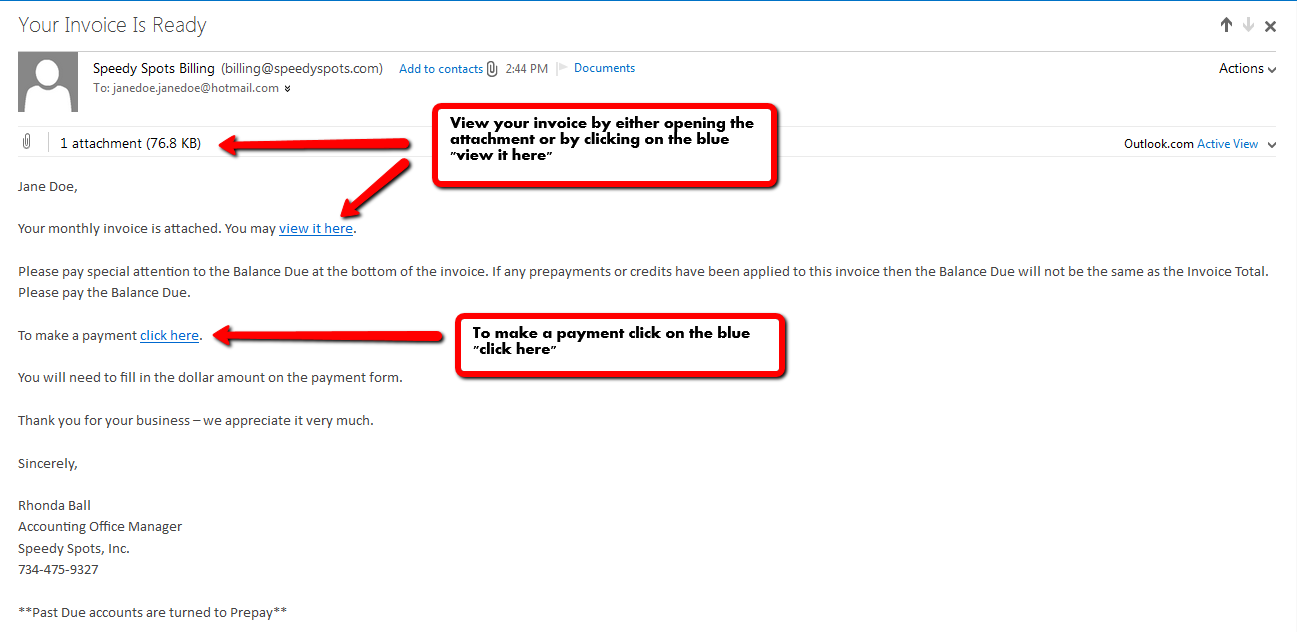
2. If you are logged in to your account, you will be directed to our payment page. The invoice number will automatically prepopulate for you, as will the Company name of your account. Fill in the invoice payment amount or the amount you are paying on this invoice. Select your payment source, the drop down will have your stored credit card(s). Complete the transaction by clicking “Pay Now” and a receipt email will be sent.
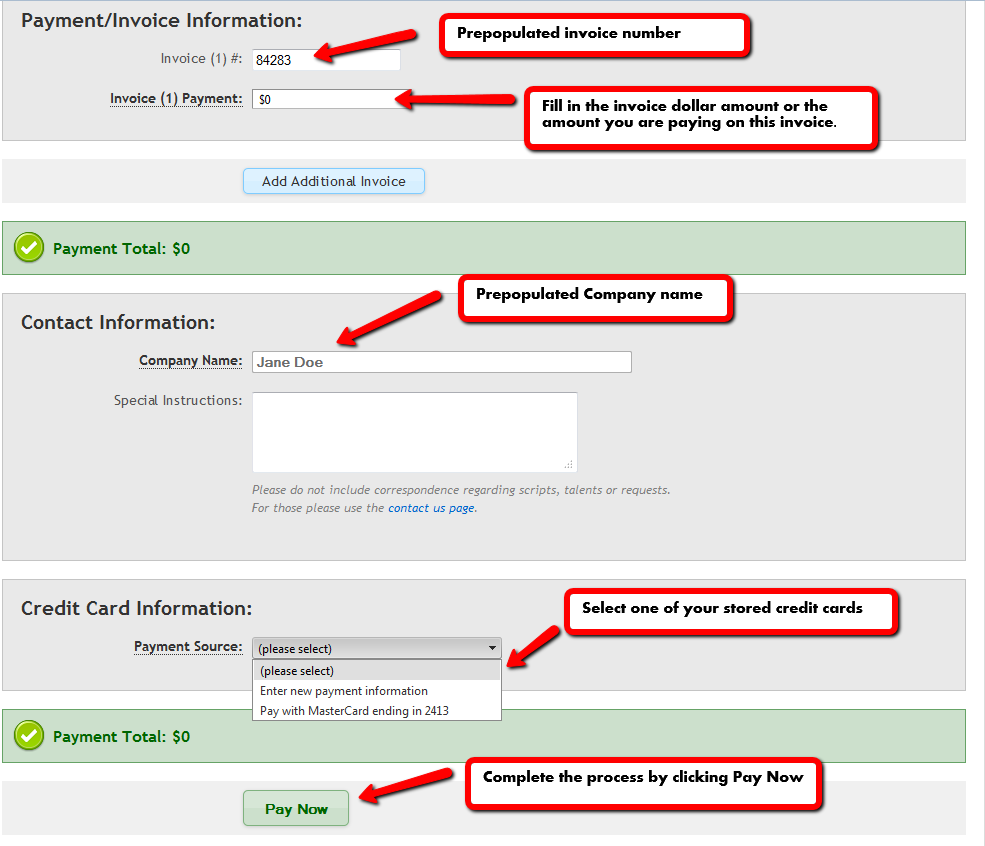
3. If you are not logged in to your account, when you click to make a payment from your email, the payment form will ask you to log in to your account. Click the blue “log in to your account”. The system will then take you to the login screen.
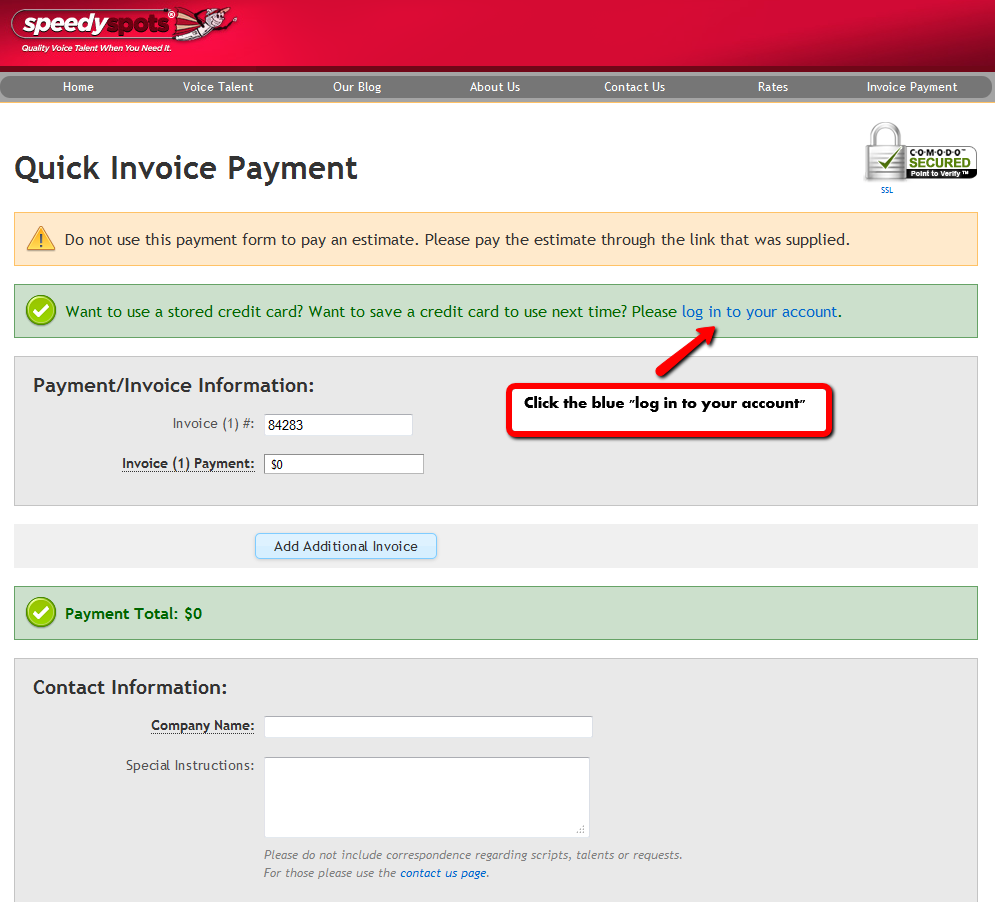
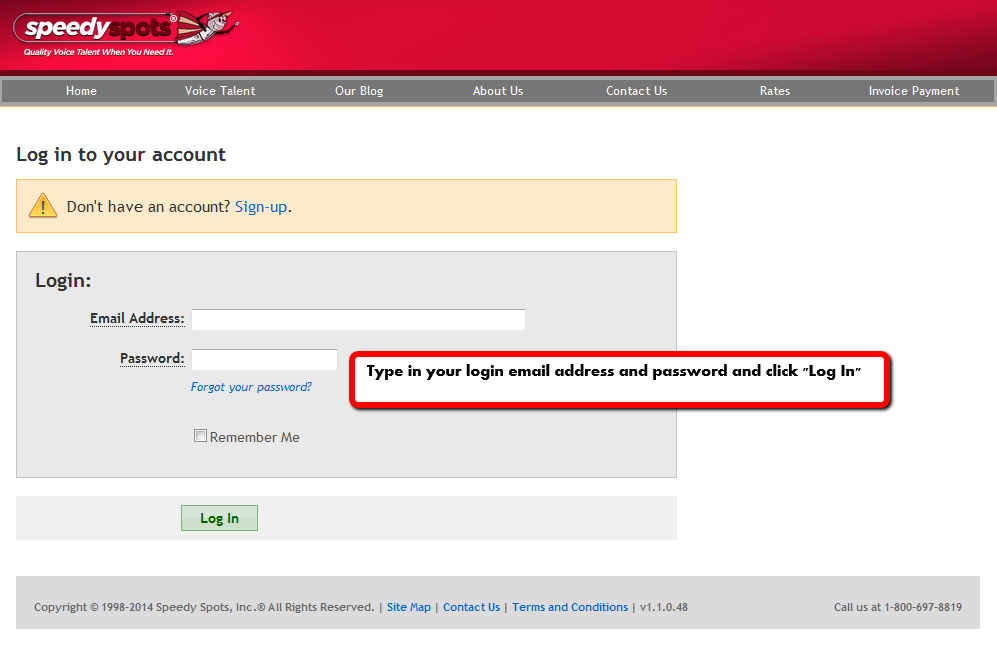
You have now arrived at the pre-populated payment page. Please follow step 2 instructions to complete your payment . Easy as 123!!
-Rhonda