Managing a creative workforce can be incredibly rewarding, but keeping everyone on the same page and supervising the workload can be a challenge. So we have a tool that can help you keep track of the voiceover work your production department is ordering. It’s called the “All Requests” tab. It allows people who work for the same company, or the users you specify, to see each other’s requests!
For example, let’s say Kelly is the production manager at her company, and she oversees two producers, Mark and Rishi. All three of them regularly request voiceovers. But Kelly would really like to see Mark and Rishi’s requests too, not just her own. Now she can, with the All Requests tab.
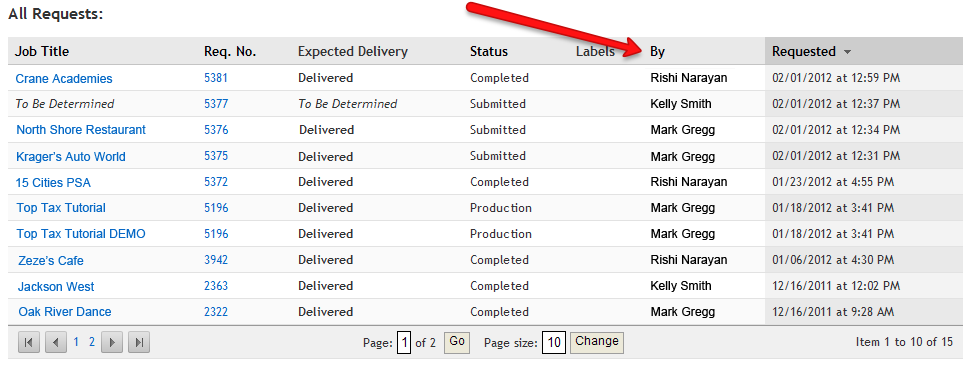
We can set it up “manager style”, where one person oversees the producers, who can only see their own requests. Or we can set it up “group style”, where everyone may see everyone else’s requests. Or even a mix of the two… the choice is yours.
We’re happy to provide this feature at no cost, but it must be configured manually on our end. So if you’re interested in how you might benefit from this feature, please call us at 1-800-697-8819 and one of our producers would be happy to enable it for you.
-Spencer & Dawn
Posted:
2/24/2012 11:57:45 AM
Your Dashboard already includes information as to the “status” of your request. We’ve added another feature to better answer the perpetual question, “Are we there yet?”
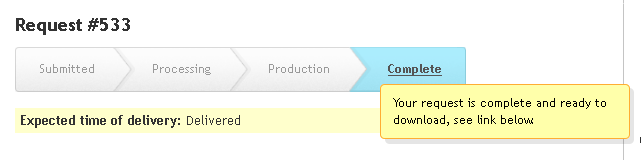
When you open up a request you’ve submitted from your dashboard, you’ll be taken to the details page. Here you’ll find the new Status Bar, along with a few other details regarding your order. It tracks the progress of your request through the different stages of completion. No more wondering. Only knowing. Neat, huh?
Posted:
2/23/2012 11:58:21 AM
For years we’ve had samples of music from our production library up on our website, but it wasn’t as user friendly or inspiring as it could be.
You spoke. We listened. Introducing our new interactive music library:
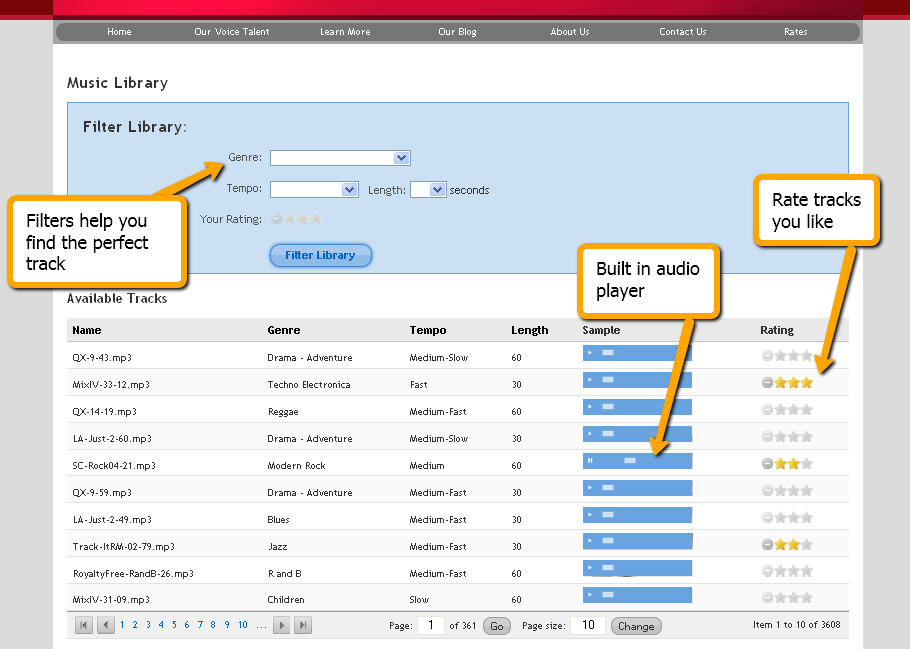
You can filter thousands of tracks by genre, tempo, length, or any combination of the three to help you find the perfect one. Then preview the tracks by listening to them with our built in music player- no annoying downloads to crowd up your desktop. And the coolest part? You can rate the tracks! This way you can mark tracks you like and come back to them later, making it easy to compare them.
Posted: 2/21/2012 12:11:21 PM